Print on demand business gives a huge opportunity for designers and artists, you can work on many platforms at the same time. When you make one design you can upload it on a lot of marketplaces, which gives you a chance to sell more products!
TeePublic considered one of the most popular print on demand platforms in the online world.
Source: TeePublic
TeePublic is a marketplace for custom apparel and designs, founded in 2013, in the United States, owned by Redbubble.
If you also want to get started on Redbubble, you can follow this guide below:
How to get started on Redbubble
Getting Started on Teepublic:
✅Sign up
To create an account on Teepublic, simply you need to click on the "Designer Sign Up" button in the top right of the home page, you will see the screen below.
You have two options to choose from, either by entering your email address or you can follow along with Facebook.
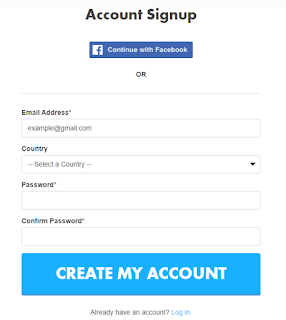
If you choose the "email" option, you have to add your home country and a secure password for your account. Then click on "CREATE MY ACCOUNT"
✅ Verify your email
Check your email to verify your Teepublic account, simply by click on the link verification.
✅ Upload a Design
To continue you need first to upload a design.
Source: TeePublic
At the top of your homepage, click on "Upload a Design", then pick a name for your storefront that will also be used as the URL for your store. So, make sure to choose carefully.
Source: TeePublic
✔ Title, Description, and Tags
After you choose the name of your storefront, upload your first design (5000x5500 pixel). Then, add a title for your design, a description detailed that describes your artwork, and tags which are the keywords that can customers searching for.
Source: TeePublic
✔ Choose Your Products
TeePublic has many products to choose from to print your design on them, including t-shirt, hoodies, tanks, crewnecks, long sleeve t-shirt, baseball tee, kids hoodies, kids long sleeve t-shirt, onesies.
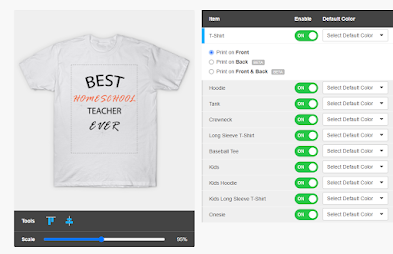
Source: TeePublic
✔ Background Colors
Choose the background colors that you want available for the enabled products. Not all colors are available for all products
After all these steps click on "Publish" to make your design on your storefront.
Source: TeePublic
Now, let's go to complete our storefront.
✅ Edit Storefront
Click on "My Storefront" as shown on the screen below.
Source: TeePublic
First, you need an image for your cover and a photo of the icon for your store.
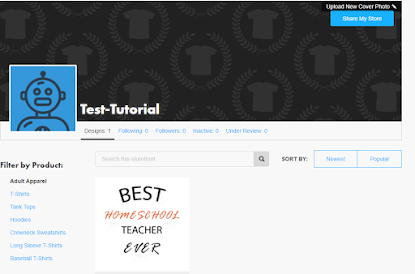
Source: TeePublic
✔ You can change your store name that shows over the cover photo.
✔ In Bio simply talk a little bit about your store, at most 150 characters
✔ Add your location including city, state, and country
✔ For Preferences(store name, location, avatar), you can display or hide them as you want.
✔ Add social links to your store because social media platforms(Facebook, Tumblr, Twitch, Twitter, YouTube) can help you to share your artwork also create engagement of people about your interest.
Social media is the most reliable plan that can help you to market your store and products. Sometimes posting on social media hard and need more patience and time. So you have to do a schedule to post that saves your time, helps you don’t forget.
✅ Payments
There are two options to get paid: Paypal or Payoneer.
TeePublic will send you your earnings on the 15th of every month.
Conclusion
To end, TeePublic is really easy for beginners and has a lot of features that we already mentioned before. So you simply need to work hard and upload more designs on TeePublic or other marketplaces, to have more chances to get more sales.
Getting started on other print on demand platforms:
✅ Click on this guide to start on Spreadshirt
✅ Click on this guide to start on Etsy
✅ Click on this guide to start on Redbubble




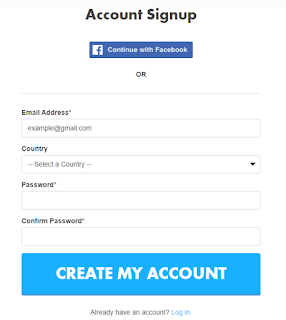



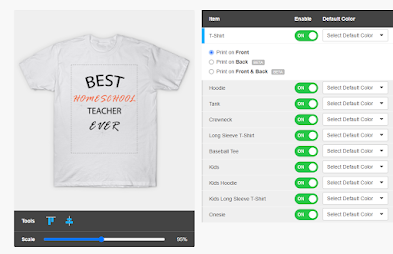


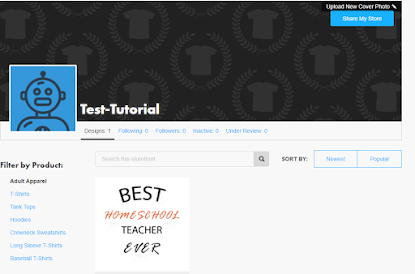




0 Comments